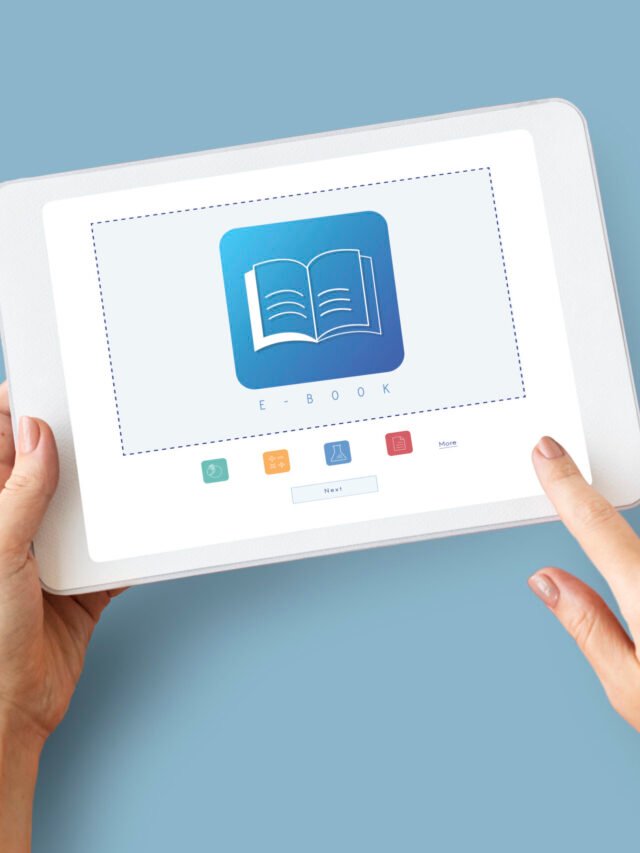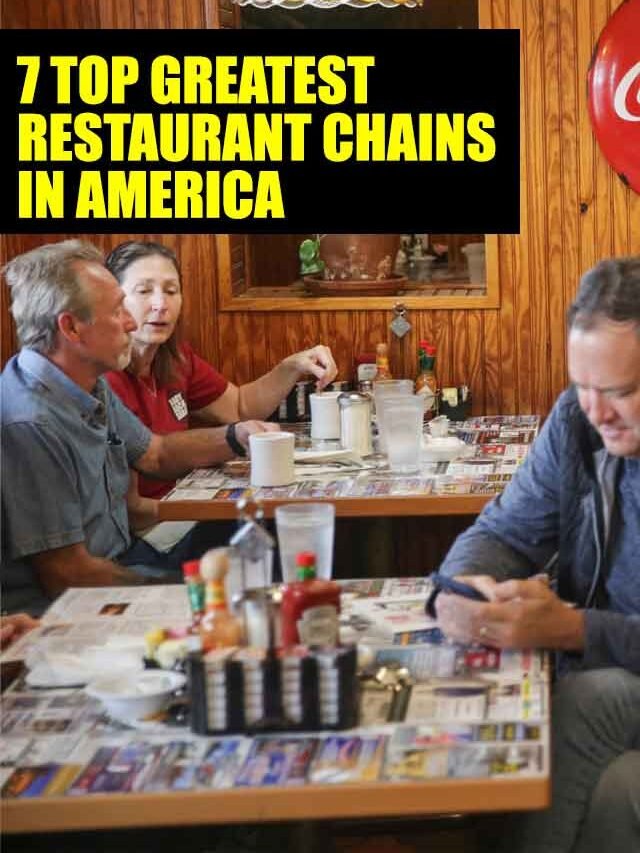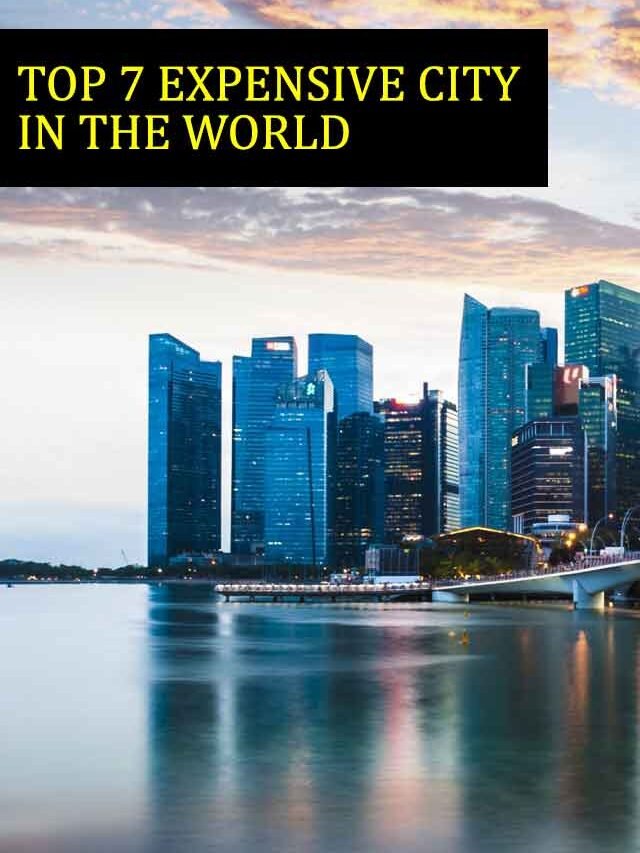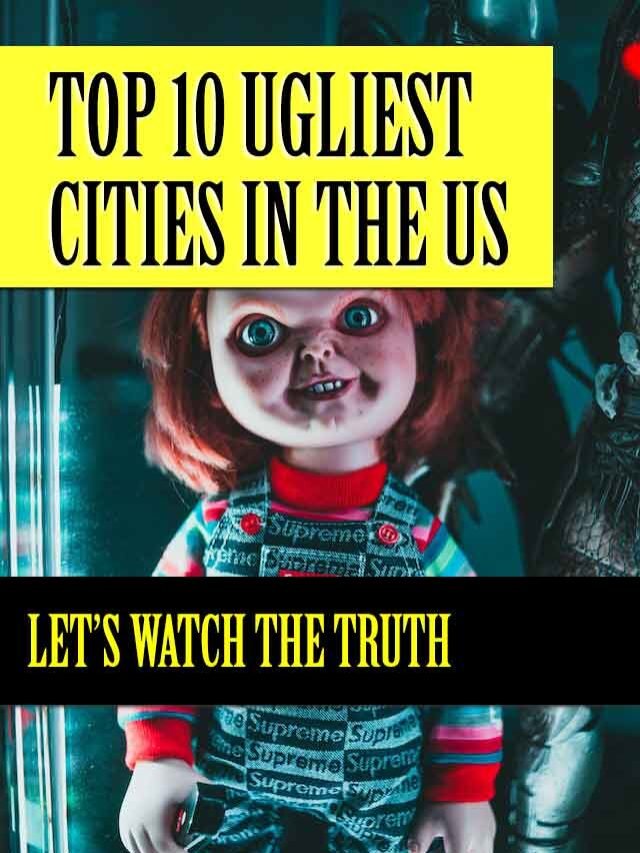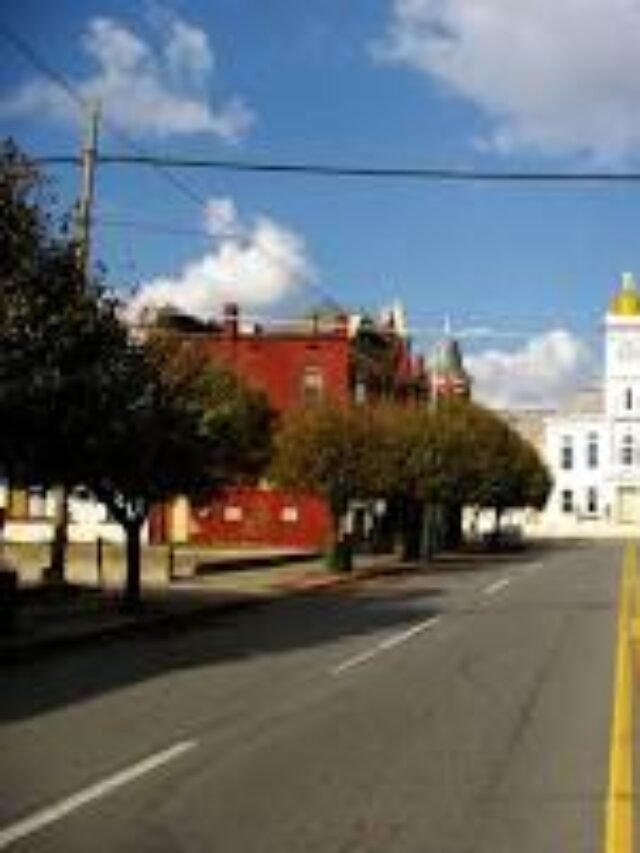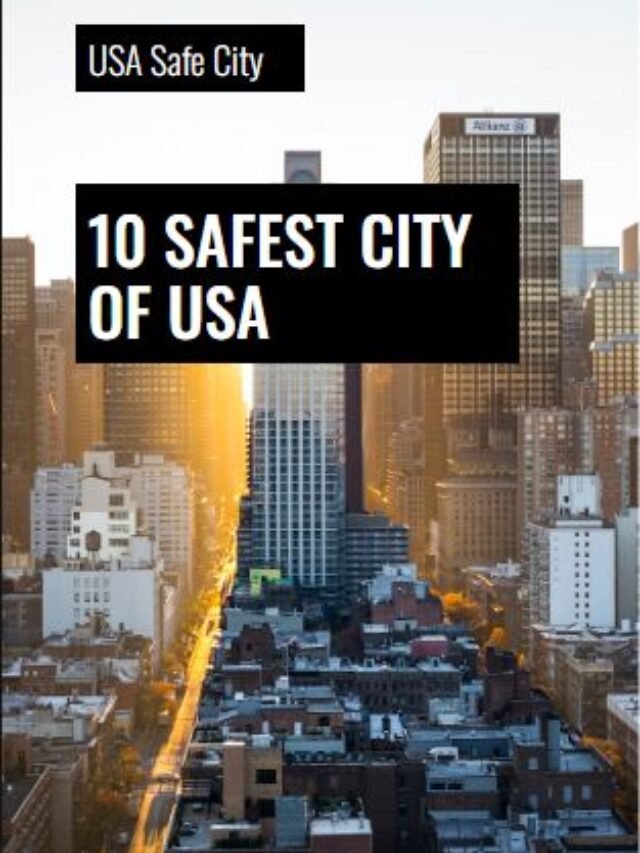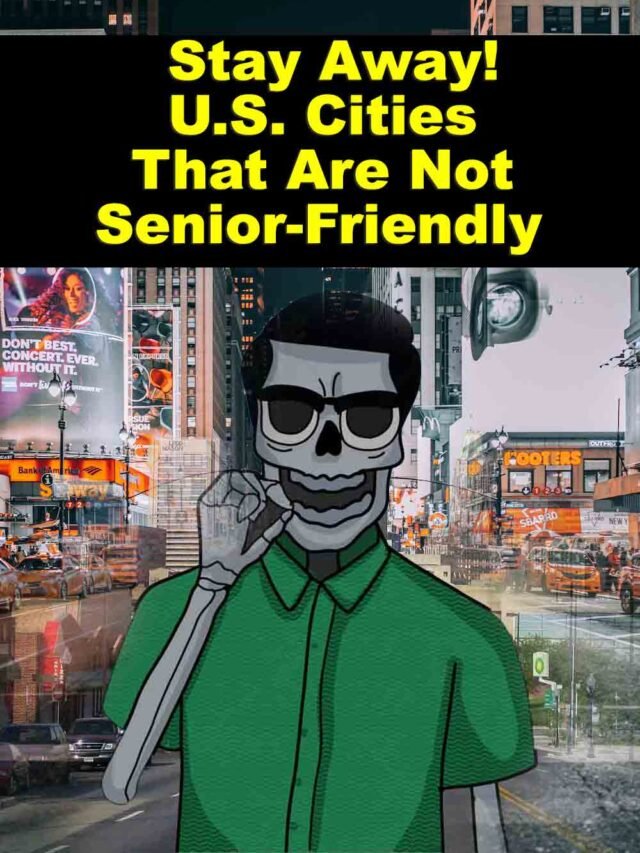Apple is a brand known for delivering on its promise when it comes to device security. It has long had a stance on user data privacy, which is a big part of its marketing strategy. However, in a world that experiences data leaks, hacks, and cybercriminal threats every day, the safety of Mac OS devices has been put into question.

Image from Unsplash.com
According to a security study, the number of cyber threats on Mac devices increased by more than 400% in 2019. This is mainly because Mac systems cost more than PCs, and cybercriminals are looking to capitalize on these numbers. Mac users make better targets as they would be more willing to pay more to get their data back.
Security threats facing Mac users include Malwarebytes like OSX.Generic.Suspicious, XcodeSpy Trojan, and Silver Sparrow that take over the macOS Installer JavaScript to execute commands. The ThiefQuest ransomware is common for Mac devices, and the Search Awesome adware common in macOS systems. These are just a few of the threats Mac users face when their devices are not well protected.
If you are concerned about the security of your data on a Mac device, here are measures you can take to improve your Mac device’s safety by given the below best Mac security Tips.
10 measures to secure Mac devices

Image from Unsplash.com
Change your default privacy and security settings
You can change your default privacy and security from the security and privacy settings under the general tab in system preferences. From here, you can set a password for your device, decline automatic logins, and change how long it takes your device to go to sleep. Ensure you select a secure password for your device and a data protection measure.
From the diagnostics and usage tab, you can see the apps that send data back to Apple and the data access level for different apps. You can uncheck the apps you do not want to access your data to minimize access.
Ensures your mac programs and OS X are updated
Cybercriminals always target outdated software and programs since they know where all the security vulnerabilities are.
To update your Mac device to the latest software, click on the Apple icon on the left side of the screen and select ‘About this Mac.’ This takes you to the software update, where you can follow the installation instructions to update your OS.
After updating your OS, allow future updates to be installed automatically from the software update section from the system preferences tab. For system programs, go to the App Store and install updates for all programs with available updates.
Use a Virtual Private Network (VPN)
A VPN hides your actual IP address and replaces it with one from any of its servers located in different parts of the world. This makes it almost impossible for online spies and hackers to track your connection or location.

Using a VPN for Mac not only makes you invisible online but also encrypts your browsing data by channeling all communication through an end-to-end encrypted tunnel. This way, the data is only legible to the sender and the intended recipient.
Install a reliable Mac antivirus
Hackers use advanced malware to target Mac users, hence the need for a strong antivirus program for your device. The best antimalware program for a Mac device should be one that can protect against data breaches, phishing attacks, spyware, ransomware, and keyloggers.
When looking for an antivirus, look for those specifically designed for Mac devices. The best antivirus should deliver malware protection in real-time and have advanced ransomware removal and detection capabilities.
Use tracking and Ad link blockers
If you do not want to use a new browser, you can install ad and tracking link blockers on your Safari or Google Chrome browsers. These browser extensions will block ads and websites from tracking your activity online. They also protect you from phishing websites, commonly used to target Mac users. Most antivirus programs come with ad blockers as part of the package.
Using private browsers
Safari, Apple’s built-in browser, is not the safest, making you susceptible to online phishing attacks and malicious sites. To guarantee your security when browsing online, you need to use privacy-focused browsers like Tor, Opera Mini, or Brave.

These browsers come with in-built security tools that protect users from tracking. Your browsing activity and IP address are not logged or tracked on these browsers, making you safe. The Brave browser can block malicious scripts on scamming websites to protect your device from possible hacking.
Using iCloud 2FA
2FA or two-factor authentication is an additional security layer for all your apps where you are required to provide random codes along with your account login details. These codes are generated on the iCloud 2FA feature every time you log into an account set up with 2FA.
With 2FA, it becomes harder for hackers to access your account, even when there has been a password breach. They cannot guess the 2FA code since it is only sent to you through the app or via text to your phone.
Invest in a password manager
As you set a password for your Mac device, consider investing in a reliable password managing application. This program keeps all your online accounts secure using unique passwords for each of them. With a password manager, you can instantly create new passwords for your accounts without memorizing the passwords.
Apple has an iCloud Keychain password-managing app for apple browsers that securely stores all your login passwords, credentials, and payment card details. All the data on iCloud is AES 256-Bit military-grade encrypted.
Remember to back up your files
Ensuring you backup your files regularly is the best way to ensure you have a copy of the files on your Mac device saved on the cloud. Should you lose your device or are hacked, you will have an easier time restoring the files.
The Time Machine Feature on Apple makes backing up data easy. It ensures all new data is backed up regularly on separate hard drives, ensuring you can restore data from any period. It is advisable to use Time Machine with another backup tool for added data protection.
Encrypt your Mac files

Encrypting your Mac files refers to using passwords to secure files. Apple products come with ‘FileVault,’ an in-built encryption tool for easy protection and security of your data. You can activate FileVault from the security and privacy tab in system preferences. Remember to activate your iCloud account for this feature to be able to decrypt your files or reset your encryption code in case you forget it.
Alternatively, you can set up an encryption key for your files. Ensures you save the key somewhere safe to ensure you can always access your files.
Conclusion
As cybercriminals continue to target more Mac users, protecting your data is more critical now than ever. By making simple security changes on your device, as highlighted in this Mac security tips article, you will be able to protect your mac and data from hackers fully.
Read Also: Cybersecurity Essentials: How to Secure Your Data
Read Also: Boost Your Smartphone